Video Tutorials

Subagents Explained: Delegate Tasks with AI
Subagents are Goose’s way of creating independent workers that can each focus on a different task at the same time. In this video, you’ll learn what subagents are, why they’re useful, when to use them, and how to actually create and manage them inside Goose. Resources: How I Built an App with 6 AI Subagents → https://www.youtube.com/watch?v=yIBrD5AxtTc goose subagents docs → https://block.github.io/goose/docs/guides/subagents/ Chapters: 0:00 - What are subagents? 0:30 - How do subagents work? 1:55 - When is it best to use subagents? 2:50 - How do you use subagents in goose? 4:00 - Going deeper with subagents ▬▬▬▬▬▬ SOCIALS ▬▬▬▬▬▬ Engineering Blog: https://engineering.block.xyz/blog Goose Blog: https://block.github.io/goose Discord: https://discord.gg/block-opensource GitHub: https://github.com/block/goose Linkedin: https://www.linkedin.com/company/block-opensource Bluesky: https://bsky.app/profile/block-opensource.bsky.social X: https://x.com/blockopensource ▬▬▬▬▬▬ ABOUT US ▬▬▬▬▬▬ At Block, we believe open source is at the heart of innovation and community empowerment. Our vision is to nurture a diverse and vibrant open source ecosystem that removes barriers to technology and fosters economic opportunities for all. https://block.xyz/open-source

How I Built an App with 6 AI Subagents
In this video, we walk through the process of using Goose subagents to build a full app. Our team of subagents includes: - A Planner agent to map out the app - A Project Manager to break down tasks - An Architect to scaffold the project - Frontend & Backend devs running in parallel - A QA agent to review the code By the end of this video, you’ll know exactly how to set up and use subagents in Goose for your own AI-powered projects. ▬▬▬▬▬▬ SOCIALS ▬▬▬▬▬▬ Engineering Blog: https://engineering.block.xyz/blog Goose Blog: https://block.github.io/goose Discord: https://discord.gg/block-opensource GitHub: https://github.com/block/goose Linkedin: https://www.linkedin.com/company/block-opensource Bluesky: https://bsky.app/profile/block-opensource.bsky.social X: https://x.com/blockopensource ▬▬▬▬▬▬ ABOUT US ▬▬▬▬▬▬ At Block, we believe open source is at the heart of innovation and community empowerment. Our vision is to nurture a diverse and vibrant open source ecosystem that removes barriers to technology and fosters economic opportunities for all. https://block.xyz/open-source

Stop Explaining Your Code to AI Every Single Time (Goose Hints Tutorial)
Tired of explaining your project structure, coding preferences, and libraries to Goose every single time you start a new conversation? There's a better way! In this tutorial, you'll learn how to use Goose's hints feature to automatically provide Goose with all the context it needs about your projects and preferences. No more repetitive explanations, just jump straight into building. 🎯 What You'll Learn: - How to create local hints files for specific projects - Setting up global hints that apply to all your Goose sessions - Best practices for writing effective hints - The difference between local and global hints (and when to use each) - How to keep your hints organized and up-to-date 🔗 Useful Links: Goose Hints Docs: https://block.github.io/goose/docs/guides/using-goosehints Download Goose: https://block.github.io/goose/docs/getting-started/installation Timestamps: 0:00 - What are Goose Hints? 1:00 - Creating a local hints file 2:00 - Creating a global hints file 3:11 - Hints best practices 4:00 - Share your hints! ▬▬▬▬▬▬ SOCIALS ▬▬▬▬▬▬ Engineering Blog: https://engineering.block.xyz/blog Goose Blog: https://block.github.io/goose Discord: https://discord.gg/block-opensource GitHub: https://github.com/block/goose Linkedin: https://www.linkedin.com/company/block-opensource Bluesky: https://bsky.app/profile/block-opensource.bsky.social X: https://x.com/blockopensource ▬▬▬▬▬▬ ABOUT US ▬▬▬▬▬▬ At Block, we believe open source is at the heart of innovation and community empowerment. Our vision is to nurture a diverse and vibrant open source ecosystem that removes barriers to technology and fosters economic opportunities for all. https://block.xyz/open-source

Create Reusable AI Agents with Recipes
In this video, we're diving into Goose Recipes, a powerful way to save and share your entire Goose setup in just a few clicks. Whether you’re working on code reviews, documentation, or data analysis, recipes let you package your MCP servers, prompt, and session settings into a reusable, shareable format. 👉 What you'll learn: - What Goose Recipes are and why they’re useful - How to create a recipe from your desktop Goose session - How to generate and customize a recipe using the CLI - How to add parameters, validate your recipe, and share it with teammates - How to launch a pre-configured Goose agent with a single command or link Whether you're a solo dev or part of a team, recipes can help you standardize workflows, save time, and collaborate more effectively. 🔗 Goose Recipes Docs: https://block.github.io/goose/docs/guides/recipes/session-recipes/ Timestamps: 0:00 - What are Goose Recipes? 0:33 - Creating a Recipe (Desktop) 2:28 - Creating a Recipe in the CLI 3:34 - Validating & Sharing Recipes 4:05 - Running a Recipe (with parameters) 4:29 - Outro ▬▬▬▬▬▬ SOCIALS ▬▬▬▬▬▬ Engineering Blog: https://engineering.block.xyz/blog Goose Blog: https://block.github.io/goose Discord: https://discord.gg/block-opensource GitHub: https://github.com/block/goose Linkedin: https://www.linkedin.com/company/block-opensource Bluesky: https://bsky.app/profile/block-opensource.bsky.social X: https://x.com/blockopensource ▬▬▬▬▬▬ ABOUT US ▬▬▬▬▬▬ At Block, we believe open source is at the heart of innovation and community empowerment. Our vision is to nurture a diverse and vibrant open source ecosystem that removes barriers to technology and fosters economic opportunities for all. https://block.xyz/open-source

Run your Business with AI | Square MCP Server
The Square Model Context Protocol (MCP) Server allows you to use AI agents to interact with Square's APIs. In this video, we show you exactly how to set up the Square MCP server, and how to use it with Goose so you can start to automate your Square business. 📖 Read the full guide here: https://developer.squareup.com/docs/mcp ▬▬▬▬▬▬ SOCIALS ▬▬▬▬▬▬ Engineering Blog: https://engineering.block.xyz/blog Goose Blog: https://block.github.io/goose Discord: https://discord.gg/block-opensource GitHub: https://github.com/block/goose Linkedin: https://www.linkedin.com/company/block-opensource Bluesky: https://bsky.app/profile/block-opensource.bsky.social X: https://x.com/blockopensource ▬▬▬▬▬▬ ABOUT US ▬▬▬▬▬▬ At Block, we believe open source is at the heart of innovation and community empowerment. Our vision is to nurture a diverse and vibrant open source ecosystem that removes barriers to technology and fosters economic opportunities for all. https://block.xyz/open-source

Goose Permission Modes Explained
In this video, we explore the different permission modes available in Goose, an open-source AI agent designed to assist with engineering tasks. Understanding these modes is crucial for tailoring Goose's behavior to your workflow needs. What You'll Learn: - The four permission modes: Completely Autonomous, Manual Approval, Smart Approval, and Chat Only - Best practices for selecting the appropriate mode for your projects - Step-by-step instructions for configuring modes via the Goose CLI and Desktop interface Whether you're seeking full automation or prefer to review each action, this guide will help you configure Goose to align with your preferences. 📖 Read the full guide here: https://block.github.io/goose/docs/guides/goose-permissions/ ▬▬▬▬▬▬ CHAPTERS ▬▬▬▬▬▬ 0:00 – Introduction 0:28 – Autonomous mode 1:05 – Manual mode 1:32– Smart mode 2:16 – Chat only mode 2:38 – Configuring modes in the Goose CLI ▬▬▬▬▬▬ SOCIALS ▬▬▬▬▬▬ Engineering Blog: https://engineering.block.xyz/blog Goose Blog: https://block.github.io/goose Discord: https://discord.gg/block-opensource GitHub: https://github.com/block/goose Linkedin: https://www.linkedin.com/company/block-opensource Bluesky: https://bsky.app/profile/block-opensource.bsky.social X: https://x.com/blockopensource ▬▬▬▬▬▬ ABOUT US ▬▬▬▬▬▬ At Block, we believe open source is at the heart of innovation and community empowerment. Our vision is to nurture a diverse and vibrant open source ecosystem that removes barriers to technology and fosters economic opportunities for all. https://block.xyz/open-source
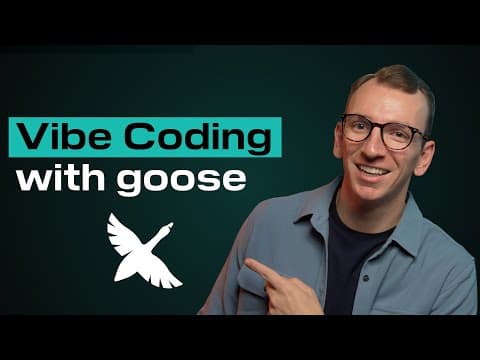
Build Apps Faster with AI | Vibe Coding with Goose
In this video, we walk through a demo of vibe coding a to do list app with Goose. Vibe coding is a new practice that involves building an application by only using AI prompts. It can be extremely helpful for quickly prototyping an app or experimenting with ideas. If you're curious what it feels like to collaborate with AI as a coding partner, this video is for you. 🔗 Links: Goose docs: https://block.github.io/goose/

Getting Started with the Goose CLI
In this video, you’ll learn how to get up and running with Goose, an open source AI agent you can run right from your terminal. We’ll walk through: - Installing Goose CLI on your machine - Configuring Goose with your favorite LLM provider - Starting a Goose session - Using Goose to build a tic tac toe game 🔗 Links: Getting started docs: https://block.github.io/goose/docs/quickstart Chapters: 0:00 – Introduction 0:22 – Install Goose 0:36 – Configure an LLM Provider 1:17 – Start a Session 1:46 – Add an Extension

Scavenger Hunt: The Great Code Chase
We’re excited to announce our latest scavenger hunt, The Great Code Chase! A pesky thief made off with a crucial bit of code, and we’re calling on all developers to help chase them down. Follow clues across Square Developer channels, and if you catch The Code Runner in time, you may win a limited-edition Square Developer LEGO Minifigure. Here’s how to participate: 1. Create a Square Developer account or sign in. https://squ.re/codechase 2. Watch this video to discover your first clue. 3. Be sure to check our Discord for helpful hints. https://discord.gg/squaredev 4. Win a limited-edition Square Developer LEGO Minifigure of The Code Runner if you’re one of the first 500 participants to complete The Great Code Chase. The first clue can be found in this video. Look around to see where to go next. Good luck! #SquareDeveloper #GreatCodeChase No purchase necessary. Contest open to residents of the U.S. and Canada who have reached the legal age of majority in the participant's jurisdiction of residence at the time of entry. Contest begins on January 23, 2025 at 10 a.m. PST and ends on April 15, 2025 at 5 p.m. PST or until all prizes have been claimed. Winners will be chosen based on specific criteria and contacted via email. Limit one entry per person. Contest T&Cs here https://squareup.com/us/en/l/great-code-chase-rules.

Handle Fulfillments for Pickup and Shipment Orders | Square Orders API
In this video, we take a deeper dive into the Square Orders API to understand order fulfillments. Fulfillments can be used to track the state of an order, and in this video you'll learn how to create an order with a fulfillment and how to update the fulfillment state. We'll do this for two real world examples that involve a pickup order and a shipment order. 🔗 Links: Order lifecycle video: https://www.youtube.com/watch?v=cyJlgGFQimg Order fulfillment docs: https://developer.squareup.com/docs/orders-api/fulfillments Chapters: 0:00 – Introduction 0:27 – Orders API Resources 0:48 – Creating a Pickup Order 2:31 – Updating Fulfillment State 3:32 – Creating a Shipment Order 4:29 – Shipment Fulfillment States 4:41 – Conclusion

Introducing the Square Mobile Payments SDK
The Square Mobile Payments SDK allows you to take in person payments directly within your mobile app by connecting with Square hardware like the Square Reader or Square Stand. In this video, we highlight some of the main features of the new Mobile Payments SDK and explain how to get started. 🔗 Links: Mobile Payments SDK docs: https://developer.squareup.com/docs/mobile-payments-sdk Chapters: 0:00 – Introduction 0:34 – How the SDK Works 0:44 – Payments and Orders API Integrations 1:12 – Offline Payments Support 1:38 – Reader Manager 1:51 – How to Get Started 2:09 – Helpful Resources
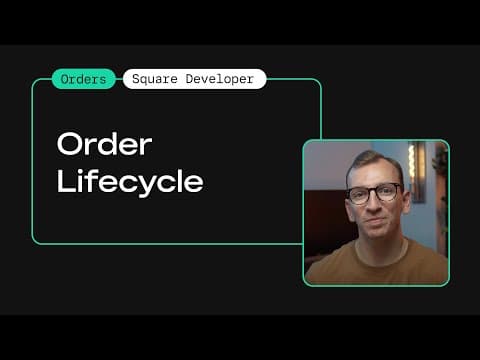
Getting Started with the Square Orders API
If you're new to the Square Orders API and want a solid foundation to get started, you’ve come to the right place! In this video, we’ll walk through the core elements of the Orders API, helping you understand how orders are structured and how they move through their lifecycle. We’ll cover everything from the key fields within an Order object, like line items, taxes, discounts, and fulfillments, to understanding how orders are created, updated, and completed. By the end, you'll have a strong grasp of the basics, making it easier to start integrating the Orders API into your application. 🔗 Links: Orders API docs: https://developer.squareup.com/docs/orders-api/what-it-does Order Taxes and Discounts: https://developer.squareup.com/docs/orders-api/create-orders#add-taxes-and-discounts Orders API Webhooks: https://developer.squareup.com/docs/orders-api/what-it-does#webhooks Chapters: 0:00 – Introduction 0:27 – Key Elements of the Order Object 1:33 – Creating an Order with the Create Order Endpoint 2:04 – Updating an Order with the Update Order Endpoint 2:22 – How to Process a Payment for an Order 3:04 – Handling Orders with a Fulfillment 4:48 – Wrapping Up

Build an Order Ahead Menu with the Square Catalog API
In this video, we dive into using Square's Catalog API to build a dynamic and sleek order-ahead app for restaurants. Whether you're creating an app for a burger joint or any food and beverage business, understanding how to structure and query a seller’s catalog is crucial. We walk through the key Catalog object types—ITEMs, IMAGEs, CATEGORYs, and MODIFIERs—and show you how to organize and retrieve the necessary data to display menu items, customizations, and prices. Watch as we break down common API calls, from querying menu categories to fetching modifier details for item customization. Perfect for developers who are new to Square's APIs or those looking to fine-tune their app with better menu structuring. Chapters: 0:00 - Intro: Why the Catalog API is key for food and beverage apps 0:47 - Understanding how a restaurant menu is structured 2:06 - Querying menu items using the Search Catalog Objects endpoint 3:17 - Retrieving price data from item variations 4:05 - Fetching modifier data for customizations 5:10 - Conclusion: Tips for working with Square's seller dashboard and API explorer 🔗 Links: Catalog API docs: https://developer.squareup.com/docs/catalog-api/what-it-does

Automate Marketing with Square's Customer Custom Attributes API
Unlock the power of marketing automation with Square's Customer Custom Attributes API! In this developer-focused tutorial, we'll show you how to leverage customer custom attributes and customer segments to create personalized and targeted marketing campaigns for Square Sellers' customers. Learn to automate customer segmentation, enhance customer engagement, and drive sales using Square's powerful APIs. In this video, you'll learn: The workflow of customer attributes and customer segments. How to create custom attribute definitions. Upserting and retrieving customer custom attributes. Building dynamic customer segments for targeted marketing. Practical use cases for marketing automation with Square APIs. Chapters: 00:00 - Introduction to Marketing Automation with Square APIs 00:31 - Use Case: Personalized Emails Based on Favorite Drinks 00:49 - Workflow Overview: Custom Attributes & Segments for Marketing 01:09 - Understanding Customer Segments in Square 01:32 - Creating Custom Attribute Definitions via Square's API 02:13 - Setting Up Favorite Drink Options in Custom Attributes 03:12 - Assigning Favorite Drinks to Customers (Upsert Custom Attribute) 03:39 - Retrieving Customer Custom Attributes Data 03:56 - Automating Targeted Marketing with Customer Segments 04:23 - Creating Customer Segments in Square Seller Dashboard 05:10 - Updating Customer Attributes & Automatic Segment Updates 05:33 - Dynamic Customer Segmentation Based on Attributes 05:51 - Advanced Marketing Automation: Discounts & QR Codes 06:14 - Conclusion & Next Steps with Square APIs Resources: Customer custom attributes docs: https://developer.squareup.com/docs/customer-custom-attributes-api/overview Customer segments docs: https://developer.squareup.com/docs/customer-segments-api/what-it-does
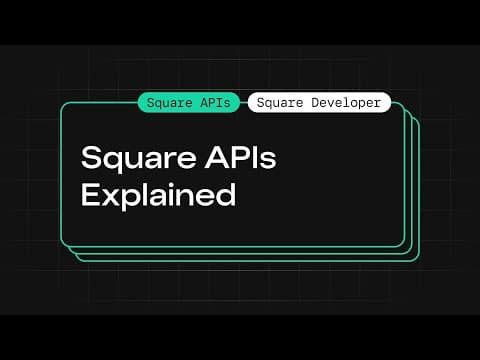
Square APIs Explained
In this video, we take a high level look at the Square developer platform. We discuss the relationship between your application and a Square seller, and we also highlight some of the most foundational Square APIs and their capabilities. If you're new to the Square developer platform, or looking to develop a better sense of how the Square APIs work, this is the video for you! Chapters: 0:00 - Introduction 0:22 - Relationship between Square developer and Square seller 1:00 - Connecting your app to a Square seller 1:29 - Foundational Square APIs 3:29 - Learning resources Resources: OAuth Best Practices: https://www.youtube.com/watch?v=3gLqCJC6kLI Square docs: https://developer.squareup.com/docs Sample apps: https://github.com/square-developers

Web Payments SDK with React & Next.js
In this how to guide, we walk through the process of adding online payments to a Next.js application using the Square Web Payments SDK. This implementation utilizes all of the modern Next features such as the app router and server actions to create a seamless developer experience. Chapters: 0:00 - Introduction 0:23 - Install React Square Web Payments SDK 0:40 - Create Frontend Payment Form 1:52 - Next.js Server Actions 2:18 - Create Server Action File 2:33 - Initialize Square Node.JS Client 3:07 - Process Payment with Server Action 3:44 - Connect Frontend and Backend 3:58 - Conclusion Resources: Github Repository: https://github.com/Square-Developers/corner-blog-examples/tree/main/squaredev-next-online-payments-example React Square Web Payments SDK: https://react-square-payments.weareseeed.com/docs
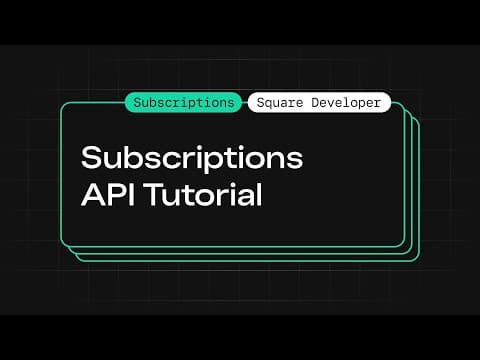
Subscriptions API Tutorial
In this tutorial, we take a look at the specific API calls that you need to make in order to create and manage subscription payments. We walk through the example of a meal kit delivery service so you can see exactly how this would be implemented in a real world application. By the end of this video, you will be able to implement a subscription payment flow in your own application. Chapters: 0:00 - Introduction 0:20 - Create Subscription 0:49 - Create Subscription Plan Variation 1:39 - Create an Order Template 2:08 - Subscribe User by Creating Subscription 2:28 - Pause Subscription 3:04 - Get Subscription Status 3:25 - Conclusion Resources: Subscriptions API Explained Video: https://www.youtube.com/watch?v=WsGch5qWTHk Subscriptions API: https://developer.squareup.com/docs/subscriptions/overview Subscriptions Example App: https://github.com/square/connect-api-examples/tree/master/connect-examples/v2/node_catalog_subscription Catalog API: https://developer.squareup.com/docs/catalog-api/what-it-does Orders API: https://developer.squareup.com/docs/orders-api/what-it-does
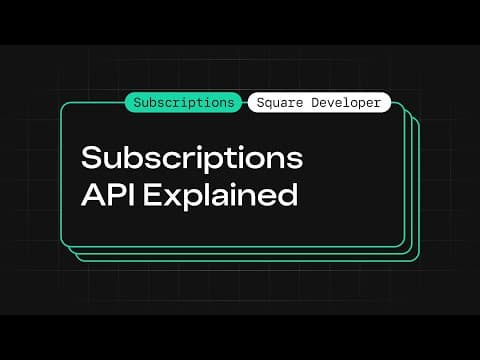
Subscriptions API Explained
In this video, we explain all of the core concepts of the Square subscriptions model. We break down two different examples to give you a full picture of how different Square APIs, such as Catalog, Subscriptions, and Orders, can flex to fit your business model. By the end of this video, you will understand all of the different pieces that are required for integrating subscription payments into your application. Chapters: 0:00 - Introduction to Subscriptions 0:41 - Subscription Plans and Variations 1:11 - Understanding Subscription Phases 1:58 - Finalizing the Subscription Setup 2:18 - Connecting Subscriptions to Customers 2:38 - Billing and Charging Options 3:07 - Subscription Setup for Physical Goods 3:46 - Attaching an Order Template 4:17 - Conclusion and Additional Resources Resources: Subscriptions API Tutorial Video: https://www.youtube.com/watch?v=G85YAjmPvOM Store a Card on File with Web Payments SDK: https://www.youtube.com/watch?v=v-8w8IujsJs Subscriptions API: https://developer.squareup.com/docs/subscriptions/overview Subscriptions Example App: https://github.com/square/connect-api-examples/tree/master/connect-examples/v2/node_catalog_subscription Catalog API: https://developer.squareup.com/docs/catalog-api/what-it-does Orders API: https://developer.squareup.com/docs/orders-api/what-it-does

Build Cross Platform Components with Stencil and Capacitor
In this tutorial, we're going to learn how to build cross platform design systems using Stencil and Capacitor. We'll walk through the process of building an avatar component that runs seamlessly on both the web and mobile. Blog post: https://blog.ionicframework.com/build-cross-platform-components-with-stencil-and-capacitor/ Github repo: https://github.com/a-giuliano/stencil-capacitor-avatar-component Android configuration: https://capacitorjs.com/docs/android Capacitor Camera Plugin permissions: https://capacitorjs.com/docs/apis/camera

How to use Storybook with Stencil
Storybook is an incredible tool that allows you to build, test, and document the components of your design system in isolation. Storybook provides a streamlined workflow and tons of addons to improve the developer experience. In this tutorial, we are going to learn how to integrate Storybook into a Stencil project to make building, testing, and documenting even easier. Github repo: https://github.com/a-giuliano/stencil-storybook-html Blog tutorial: https://ionicframework.com/blog/how-to-use-storybook-with-stencil/

Create Stencil Drag and Drop Components
In this tutorial, we'll learn how to use Stencil to create reusable drag and drop web components. Drag and drop functionality is notoriously difficult to implement, so we'll be using SortableJS to simplify our drag and drop logic. Check out the code on Github: https://github.com/a-giuliano/sortable